Task Attachments
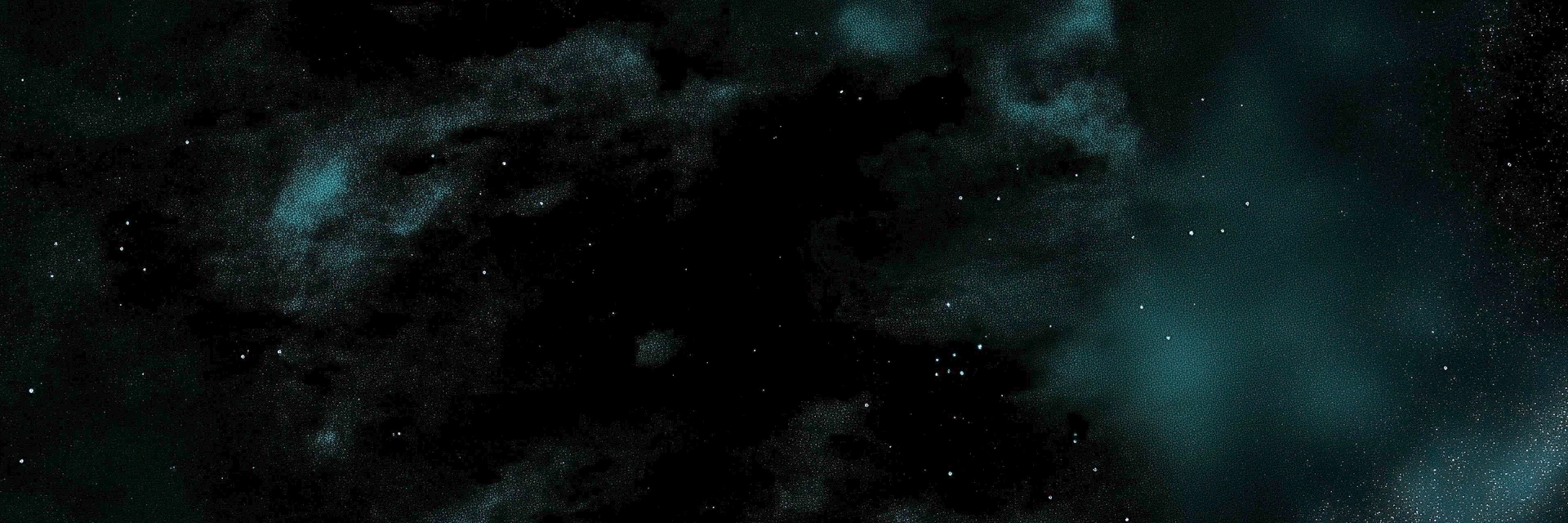
Task Attachments
Attach multiple file types to tasks for comprehensive analysis.
Quick Start
Clone the Complete Example
The easiest way to get started is to clone the complete example repository:
git clone https://github.com/astreus-ai/task-attachments
cd task-attachments
npm installOr Install Package Only
If you prefer to build from scratch:
npm install @astreus-ai/astreusEnvironment Setup
# .env
OPENAI_API_KEY=sk-your-openai-api-key-here
DB_URL=sqlite://./astreus.dbTask with Multiple Attachments
import { Agent } from '@astreus-ai/astreus';
const agent = await Agent.create({
name: 'AnalysisAgent',
model: 'gpt-4o',
visionModel: 'gpt-4o', // Specify vision model directly
vision: true // Enable vision for images
});
// Code review task with multiple file types
const reviewTask = await agent.createTask({
prompt: `Perform a comprehensive analysis:
1. Review the code for security issues
2. Check the design mockup for usability
3. Verify dependencies are up to date
4. Review documentation completeness`,
attachments: [
{
type: 'code',
path: './src/auth/login.ts',
name: 'Login Controller',
language: 'typescript'
},
{
type: 'image',
path: './designs/login-ui.png',
name: 'Login UI Mockup'
},
{
type: 'json',
path: './package.json',
name: 'Dependencies'
},
{
type: 'markdown',
path: './docs/api.md',
name: 'API Documentation'
}
],
metadata: {
type: 'comprehensive-review',
priority: 'high'
}
});
const result = await agent.executeTask(reviewTask.id);
console.log('Analysis complete:', result.response);Running the Example
If you cloned the repository:
npm run devIf you built from scratch, create an index.ts file with the code above and run:
npx tsx index.tsRepository
The complete example is available on GitHub: astreus-ai/task-attachments
Last updated: September 10, 2025